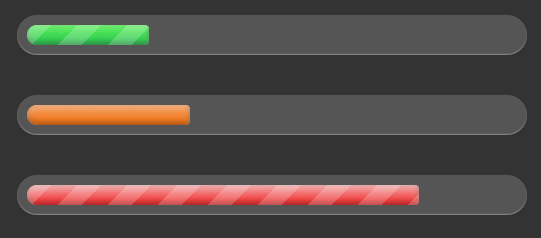sparta
September 4, 2016, 3:58am
#1
Hi,
i want to create a wpf progress bar style that allows to have some animated diagonal lines, that look like a barber pole effect, like the image bellow:
i searched the internet for days and couldn’t find any answer somewhere else?
thanks in advance.
1 Like
jms
September 4, 2016, 4:01am
#2
I encountered the same problem, and this is how i solved it:
<SolidColorBrush x:Key="ProgressBarBorderBrush" Color="Transparent" />
<SolidColorBrush x:Key="ProgressBarBackgroundBrush" Color="White" />
<SolidColorBrush x:Key="ProgressBarTrackBackgroundBrush" Color="#63D055" />
<Style x:Key="{x:Type ProgressBar}" TargetType="{x:Type ProgressBar}">
<Setter Property="Template">
<Setter.Value>
<ControlTemplate TargetType="{x:Type ProgressBar}">
<local:ClippingBorder x:Name="BorderBackground" CornerRadius="3" BorderThickness="0"
BorderBrush="{StaticResource ProgressBarBorderBrush}"
Background="{StaticResource ProgressBarBackgroundBrush}">
<Grid>
<VisualStateManager.VisualStateGroups>
<VisualStateGroup x:Name="CommonStates">
<VisualState x:Name="Determinate" />
<VisualState x:Name="Indeterminate" />
</VisualStateGroup>
</VisualStateManager.VisualStateGroups>
<Border x:Name="PART_Track" Margin="0" BorderThickness="0" CornerRadius="3" />
<Border x:Name="PART_Indicator" Margin="0" BorderThickness="0" CornerRadius="3" HorizontalAlignment="Left"
Background="{StaticResource ProgressBarTrackBackgroundBrush}" ClipToBounds="True">
<Border x:Name="DiagonalDecorator" Width="5000">
<Border.Background>
<DrawingBrush TileMode="Tile" Stretch="None" Viewbox="0,0,1,1" Viewport="0,0,36,34" ViewportUnits="Absolute">
<DrawingBrush.RelativeTransform>
<TranslateTransform X="0" Y="0" />
</DrawingBrush.RelativeTransform>
<DrawingBrush.Drawing>
<GeometryDrawing Brush="#48C739" Geometry="M0,0 18,0 36,34 18,34 Z" />
</DrawingBrush.Drawing>
</DrawingBrush>
</Border.Background>
<Border.Triggers>
<EventTrigger RoutedEvent="FrameworkElement.Loaded">
<BeginStoryboard>
<Storyboard>
<DoubleAnimation
Storyboard.TargetProperty="(Border.Background).(DrawingBrush.RelativeTransform).(TranslateTransform.X)"
From="0" To=".36" RepeatBehavior="Forever" Duration="0:0:18" />
</Storyboard>
</BeginStoryboard>
</EventTrigger>
</Border.Triggers>
</Border>
</Border>
</Grid>
</local:ClippingBorder>
</ControlTemplate>
</Setter.Value>
</Setter>
</Style>
it should give u the exact same result u wanted.